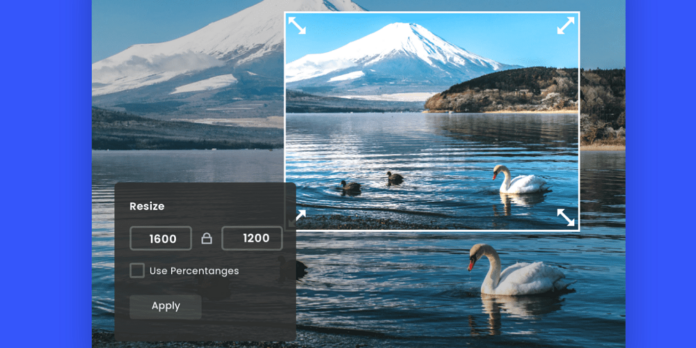Resize your images if necessary. Photo resizer apps for Windows 10 are pieces of software that let users change the size of their images to something smaller or bigger. Resizing images is useful for various reasons, such as lowering file size, changing images for online platforms like social media, email, or websites, and improving image quality. This guide has compiled a list of the best photo resizer apps for Windows 10 computers.
Top 13 Best Photo Resizer Apps For Windows Users
Most Windows versions have a built-in picture resizer that can be viewed through programs like Paint, the Photos app, or Windows File Explorer. Also, picture resizer tools from third-party software makers are available. Look at this list of the best free Windows 10 photo resizer apps.
1. Adobe Photoshop Express

Because of its advanced features and simple design, Adobe Photos Hop Express is frequently regarded as the best photo resizer app. It is considered the best photo resizer app for Windows 10.
- It lets users change the exact size of their images by giving them many editing options, such as resolution, width, and height.
- The user design of the app is meant to be simple, making it accessible to users of different skill levels.
- It allows for batch processing, making it simple to resize many images at once, saving time and effort. Best Free Image Resizer for Windows 10 is considered to be it.
- Photos Hop Express includes editing features like filters, cropping, and color correction, giving users more control over how they modify their images.
- The app uses complex formulas to keep the quality of the picture while it is resized so it doesn’t get distorted or blurry.
2. PIXresizer

Using the PIX resizer program, users can quickly resize, turn, and shrink images.
- This free program is easy for anyone to use, even if they don’t know much about computers.
- It offers a variety of features that help users quickly and effectively resize their images. It is simple to use and offers these features.
- The program supports various image files, including JPEG, BMP, GIF, PNG, and TIFF. Users can also modify image quality, color depth, and compression levels and convert images to other forms.
- The most noticeable feature is the ability to resize multiple images at once, move files, add watermarks, and change the output area.
3. GIMP

GIMP is a free and popular photo editing software that can be used for a variety of purposes, such as changing images. It is considered the best photo resizer app for Windows 10 for this reason.
- Aspect ratio, resolution, and scaling are features it offers to help users modify their image size.
- Making GIMP a flexible photo editing app, it offers users advanced editing tools like layers, borders, and filters.
- You can use GIMP on Windows, macOS, and Linux. It is free and open-source software for changing photos.
- For image editing, it offers a variety of tools and features, such as image enhancement, cutting, color correction, and shrinking.
- One of GIMP’s main advantages is the ability to customize the software to one’s liking.
- GIMP has a layout that can be changed, and users can make their tools and filters.
- The software works with high-quality image files and can handle various file types, including JPEG, PNG, and GIF, making it popular among photographers and graphic artists.
4. Light Image Resizer

Light Image Resizer is one of the best photo resizer apps for Windows because it has so many useful features. It is considered one of the best photo resizer apps for Windows 10.
- Batch size processing, which allows Light Image Resizer to resize multiple images simultaneously, saves time and work. Best Free Image Resizer for Windows 10 is considered to be it.
- Other photo editing programs can work with this software, and it also works well with Windows File Explorer.
- The software includes several themes and unique settings that enable users to resize their pictures to specific dimensions appropriate for various purposes, including social media, web, and print.
- Because the tool’s design is simple and easy to understand, users can find their way around and use it quickly and effectively.
- Without compromising resolution, the software can transform images into various file types, such as JPEG, PNG, BMP, and TIFF.
5. Icecream Image Resizer
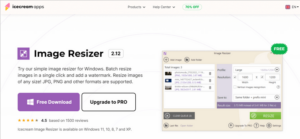
You can use the Icecream Image Resizer software to change the size of digital images.
- It is frequently used to reduce an image’s size while maintaining its quality, making it easier to store or share online.
- The process of shrinking an image entails adjusting the number of pixels and tiny squares that make up an image. Resizing an image involves adding or removing pixels, which can change how it appears in the app. More pixels mean better resolution and quality.
- By choosing multiple images, choosing the output file format, changing image quality, and entering new dimensions, Icecream Image Resizer can customize the scaling process.
- You choose the images you want to resize and tell the software what size or dimensions you want the output. Once that is done, the software will process the images and make new ones that are better fit for the given size.
6. FastStone Photo Resizer

A popular picture resizer app for Windows called FastStone Photo Resizer includes several helpful features. It is among the best photo resizer apps for Windows.
- Users can resize multiple images at once using its batch-resizing feature, which saves them time and work.
- One of the best features is that users can change the resize options by pixel size, percentage, or aspect ratio.
- Users of FastStone can add text or image watermarks to their photos to protect their copyrights or add personal branding.
- Images can also be changed to different file types, including JPEG, BMP, GIF, and TIFF, with the help of FastStone Photo Resizer.
- Users can also change the names of images by using sequence numbers or other ways of naming things.
7. IrfanView

One of the most popular photo resizer apps for Windows is IrfanView. It is among the best photo resizer apps for Windows.
- Simple and easy to use, it is a free app.
- IrfanView lets users resize multiple images simultaneously, making it a useful tool for photographers and graphic designers.
- The app uses advanced shrinking techniques to guarantee that images don’t lose clarity when resizing.
- The ability to choose the file format, add watermarks, and other editing options is also available.
- IrfanView also includes useful features like cutting, moving, and changing the color balance of the pictures.
8. BatchPhoto

The best photo resizer app for Windows is usually BatchPhoto, which has an easy-to-use interface, many advanced features, and the ability to work with many images simultaneously.
- Users can cut, rotate, resize, and change images in bulk using this app, which saves them a lot of time and effort. Best Free Image Resizer for Windows 10 is considered to be it.
- The software includes more than 70 filters, effects, and adjusting options to enhance picture quality, such as color correction, sharpness, and watermarking.
- RAW, JPEG, BMP, PNG, and TIFF are just a few of the image types that BatchPhoto supports.
- With 32-bit and 64-bit versions of Windows, the app is accessible in more than 15 languages.
9. PhotoScape

PhotoScape is a free picture editing software that includes several image resizing features. It is considered the best photo resizer app for Windows 10.
- Making it accessible to those with little experience is its simple and user-friendly layout.
- Batch scaling is a crucial feature of PhotoScape because it enables users to resize numerous images simultaneously.
- Giving users a lot of flexibility when editing their images, PhotoScape offers users a variety of options, including pixels, centimeters, inches, and percentages.
- Users of PhotoScape can reduce the file size of their images using the program’s optimization tool, which is helpful for people who want to post their photos on websites or social media sites with file size limits.
10. ACDSee Photo Studio
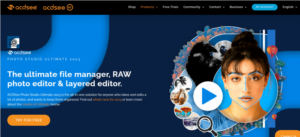
ACDSee Photo Studio is a well-known and respected Windows photo resizer app that is easy to use, has many features, and works quickly. It is considered the best photo resizer app for Windows 10.
- Many great features make this software a great choice for resizing images.
- It includes fixed sizes for frequently used image dimensions and the ability to process multiple images simultaneously.
- It also includes various editing options that can be changed, such as print size and pixel dimensions.
- The ability of ACDSee Photo Studio to keep the original picture quality after resizing ensures that users always have high-quality photos, no matter what size they are.
- Making it a one-stop shop for organizing and changing pictures, the app also includes many other useful features like group rename, information editing, and watermarking.
11. XnView

One of the best photo resizer apps for Windows is usually thought to be XnView.
- Popular file types like JPG, PNG, TIFF, and GIF are among the more than 500 file types it supports.
- It includes a batch processing tool that lets users resize multiple images simultaneously, saving them time and work.
- Users can customize settings like resolution, aspect ratio, and image quality to make the editing process more tailored to their needs.
- To make this app interesting, the user interface is simple to use.
- Because XnView is free and open-source, it is constantly updated and improved by developers, making it a strong and flexible picture resizer app.
12. FotoSizer

Fotosizer is a popular Windows photo resizing app with various features, making it a great option for users who frequently need to resize their photos. It is among the best photo resizer apps for Windows.
- One of Fotosizer’s main benefits is its user-friendly design, making it simple for new and experienced users.
- Fotosizer includes a tool called batch resizing that enables users to resize multiple images at once, saving them time and work.
- Giving users more control over the result, the app enables them to modify settings like picture dimensions, compression levels, and export format.
- In addition to working with popular photo editing software like Adobe Lightroom and Photoshop, Fotosizer also includes filters and effects to improve the appearance of resized images.
13. Ashampoo Photo Optimizer

Ashampoo Photo Optimizer is a photo resizer app for Windows with an easy-to-use design and several features that make it a great option for scaling images.
- It includes auto photo enhancement, group photo processing, image movement, cropping, and color correcting.
- Ashampoo Photo Optimizer can save images in several different file types and optimize them for web use, which can help improve file quality and reduce file size.
- Ashampoo Photo Optimizer is a trustworthy photo resizer app for Windows that offers a variety of features to make photo resizing quick and easy.
Consider The Following:
- Bulk Email Extractor
- Lunar IPTV
- Mba Rankings
- Client Management System Software
- TV Aerial For A Smart TV
Conclusion:
This guide helped you learn about the best Windows 10 photo resizer apps. If you have any questions or ideas, feel free to leave them in the area below. Also, tell us what you want to learn next.