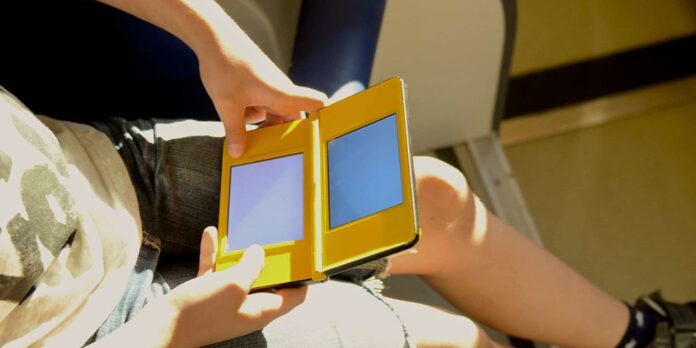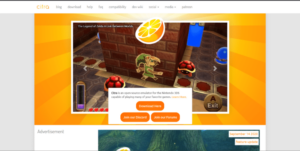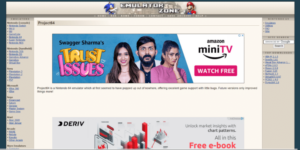The nostalgia for the Nintendo DS, launched in 2004, is enormous. You can still play old Nintendo DS games, though. Yes! That is what you read. You can play those old DS games using Nintendo DS emulators on your Windows PC. We’ve gathered a list of the best Nintendo DS emulators for Windows, so get ready to relive your childhood and play some of the most played games. For what are you here? First, look at the best Nintendo DS emulator for Windows PCs.
Top 11 Best Nintendo DS Emulators For Windows
We picked out only the best Nintendo DS emulators for Windows and put them on this list. So, choose any emulator from the list based on your needs, and we’re sure you won’t be sorry.
Note: Our responsibility is to warn our readers that many of these sites may have unsuitable content, and some of the apps we list may have bugs from other websites. Use these at your own risk.
1. DeSmuME
The first on the list is DeSmuME, one of the best free Nintendo DS emulators for Windows. It’s free and open source, and you can get it for other big OSes like macOS and Linux. It is one of the most widely used Nintendo DS emulators for Windows due to its feature-rich design and compatibility with various DS games. Users can choose from various entry methods, including a keyboard and mouse, a gamepad, or a touch screen, and customize the controls for each game. Mario Kart DS, Pokémon Diamond and Pearl, and New Super Mario Bros. are some of the most well-known and famous Nintendo DS games you can play with this emulator.
2. Ensata
Ensata is a Nintendo DS emulator created by Nintendo. Some people work on games there, but anyone can use it for testing and creation. Many of the DS system’s features can be emulated by the emulator, which works with the Nintendo DS machine. This lets you emulate many of the distinctive Nintendo DS game features found in Nintendo DS games. Additionally, the emulator allows Wi-Fi connections, which lets users play online games over a network. A strong emulator called Ensata can accurately run various Nintendo DS games.
3. NO$GBA
Users can play Nintendo DS and Game Boy Advance games on their computers with the well-known emulator NO$GBA. It was first made available in 2002 and was created by German coder Martin Korth. While the regular Windows version has all the functionality required to run Mario, Pokémon, and other classic games, the NO$GBA debug version for Windows has been designed with programmers in mind. The best thing about this Nintendo DS emulator for Windows PC is that it is free. Thanks to the new update, there is now online support for most GBA and DS ROMs.
4. MelonDS
From our list of the best Nintendo DS emulators for Windows comes MelonDS, a free and open-source program that can run on Windows, macOS, and Linux. The emulator is known for putting a lot of stress on accuracy and performance to give players the best experience possible. Many features on the list make emulation faster and the user experience better. Some of these are the JIT recompiler, 3D graphics, tablet input, microphone input, video scaling, and filters.
5. NDS Boy!
Users can play Nintendo DS games on their Windows computer with the help of the excellent emulator NDS Boy! With on-screen commands or a keyboard and mouse, the emulator has a sleek user experience that is simple to use. It is possible to save and load game states so players can always pick up where they left off. Users can customize the emulator’s settings for images, sound, and input controls to suit each game they play. However, as with any emulator, some games are incompatible, so players must try different choices to find the best ones for each game.
6. RetroArch
Are you looking for an emulator that you can change and adapt to your needs? RetroArch could be the one! Also, you can play games on your computer, mobile device, or gaming machine, including the Nintendo DS, with the help of this completely free and open-source software. RetroArch’s layout is easy to use, and you can play all of your favorite DS games using a keyboard or controller that works like the buttons and touch screen on the original system. The features in RetroArch, like netplay, 4K upscaling, and even machine translation, improve your game experience.
7. iDeaS
It is known for being lightweight and easy to use, and iDeaS is one of the best Nintendo DS emulators for Windows. By supporting the main NDS features and having great emulation, iDeaS is the best choice for running various ROMs on your computer. Some of your favorite games, like Mario 64 and Pokémon Black and White, are easy to play. Some bugs may happen during gaming, but they’re usually small and easy to avoid.
8. DraStic DS
Well, in the list of the best Nintendo DS emulators for Windows, DraStic DS has won its spot thanks to its many features. You can get it for both Windows and Android. To relive your favorite Nintendo DS games at lightning-fast speeds and with silky smooth performance, the emulator is a virtual playroom. The save state tool allows you to customize the on-screen controls, set up the gamepad, and save your work anytime. Want to go one step further? Enter cheat codes to see features that are normally hidden! In addition to high-quality stereo sound, various audio choices are available to improve the game experience. You can even link it to Google Drive to the cloud and save your work there.
9. DuoS
DuoS is a well-liked emulator well-known for its quick emulation times and support for various games. It is easy to use because it has a simple design. Using the emulator, users can customize the display settings, such as screen size and layout. It also has controls for switching between sound and video. Users can add features and functionality to the emulator using the plugin system built into DuoS. People who want to improve their emulation experience or add new features can install plugins.
10. Citra
Citra is among the best Nintendo DS Emulators for Windows. Its fast performance and easy-to-use design have made it the first choice for players who want to play old games on their computers. Many games are available for the Nintendo 3DS and DS systems, including all your favorites, that can be quickly downloaded and played on the emulator from many online sources. It has a passionate and committed developer group that is always trying to improve the performance and compatibility of the emulator. Thanks to regular changes and bug fixes, you’ll always have the best experience possible.
11. Project64
Project64, the final entry on our list of the best Nintendo DS emulators for Windows users who desire to play Nintendo 64 games without a powerful PC, is a great choice. Because this emulator doesn’t need a graphics card or a lot of RAM to run, its high compatibility with Nintendo 64 games is one of Project64’s most noticeable features. The emulator supports various game types; most Nintendo 64 games are compatible. The emulator also allows cheat codes for players who want to add a new level of challenge or enjoyment to their game experience.
Consider The Following:
- Building Peer To Peer Mobile Apps
- Soundboard Apps
- SIP Trunking
- AI Productivity Tools
- Localization Services
Conclusion:
If you desire to relive the nostalgia of your favorite Nintendo DS games on the Windows PC, several emulators are from this list. It is important to note that each emulator has its functionality and features. Choose the best one for you and immediately start playing your favored DS games on your Windows computer! We hope this guide to the best Nintendo DS emulator for Windows has allowed you to find the right one. Feel free to leave questions or ideas about the Nintendo DS emulators for Windows in the area below for comments.