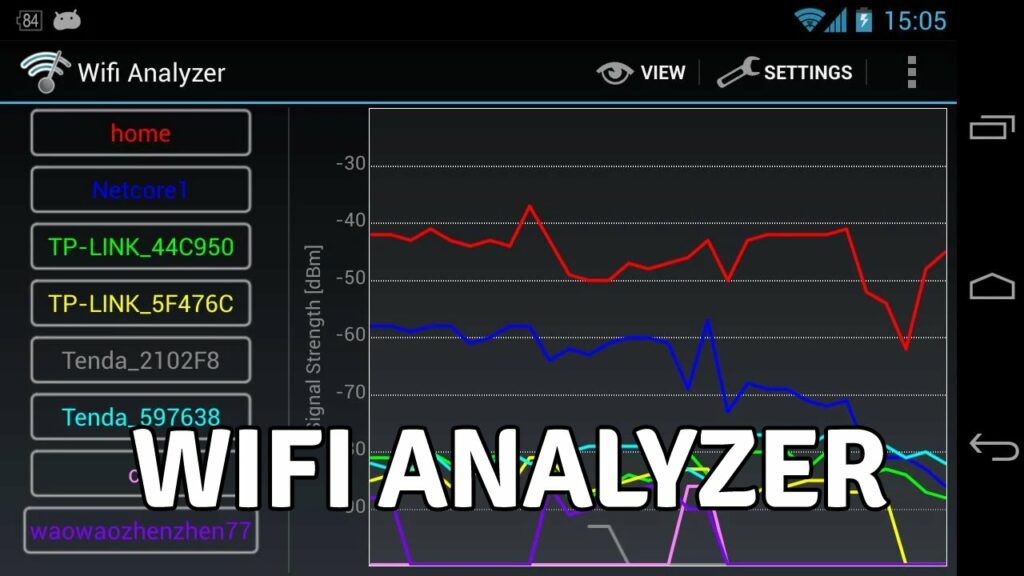Occasionally, your WiFi connection gets unreliable or performs poorly all of a sudden. This might be due to high network traffic from other users. The problem is widespread, and practically everyone who lives in flats or urban places is affected.
This problem has been studied by technical specialists, who believe it is caused mostly by a large number of users using the same WiFi channel. In such cases, you may use a WiFi analyzer programme to display you the various statistical representations that will assist you in finding a less crowded WiFi channel.
Aside from network channels, these mobile applications include a plethora of other useful features that make utilising WiFi at a reasonable speed more convenient. We’ve compiled a selection of such analyzers that you can quickly download for your Android or iOS device. So, let’s take a closer look at them.
In 2022, here is a list of the best WiFi Analyzer Apps for Android and iOS.
1. NetSpot WiFi Analyzer
This app will run on your Android device to examine and optimise your WiFi network. It features a primary interface that makes it simple to use. Furthermore, the app includes multiple graphs of various WiFi channels.
You will be given every detail regarding your wireless connection, making it easier for you to spot any problems. Channels, security, signal performance, and other data will be provided in graphical style.
Download (Android)
2. WiFi Analyzer
WiFi Analyzer is the most well-known and widely used WiFi analysis tool. The major reasons for its popularity are its feature-rich and clear design. You will be presented with several statistical representations of data linked to the WiFi network.
The analyzer will display the various channels that each network uses. As a result, you can see which channels are utilised the most and which are used the least.
Download (Android)
3. Network Analyzer
It is a powerful WiFi analyzer that provides its consumers with some best-in-class capabilities. Directions to the nearest cell tower, performance speed, latency test, connection quality, and coverage monitor are among the features of Network Analyzer. Furthermore, all of this information is well-mapped on graphs for greater comprehension.
Another unique feature of the app is the ability to verify cellular data connections. Furthermore, Network Analyzer is free and does not include any advertisements.
4. WiFi Monitor
WiFi Monitor was created by well-known engineers. Another WiFi analysis tool that you can rely on is WiFi monitor. WiFi Monitor allows you to check many factors such as signal strength, frequency rate, connection speed, and so on. It will also assist you in scanning and locating various WLAN-connected gadgets.
All of the material is well-segregated into distinct tabs so that you can easily study it. Overall, it is a WiFi analyzer that you must have.
Download (Android)
5. Fing
If you want to acquire information on all of the networks that you have previously utilised, Network Signal Info is an excellent choice. It will also provide an indicator for correct signal strength and some handy maps. Furthermore, it displays network signal information such as WiFi name, BSSID, MAC address, WiFi speed, and so on.
The app is small and free to download from the Playstore and App Store. However, you will also receive a premium version that is ad-free and has more features.
6. Network Cell Info Lite
It is a one-stop shop for all of your WiFi-related issues. The WiFi analyzer app for Android can assist you in determining all of the devices that are connected to your network. You will also receive network information such as IP address, MAC address, Vendor, Bonjour Name, NetBIOS name, and domain.
You will be able to determine the signal strength and download and upload speeds by utilising this programme. The programme is free to use, but it also allows a variety of paid upgrades.
Download (Android)
7. ScanFi
ScanFi turns your Android device into a powerful WiFi analyzer with a variety of sophisticated functions. Despite its numerous capabilities, the programme is simple to use. You may collect various information about local wireless networks, examine their activity using graphs, and estimate their strength, speed, and other characteristics.
It can scan both 2.4GHz and 5GHz networks and is compatible with practically all Android and iOS devices. However, some apps’ sophisticated capabilities are behind a barrier, so you may need to purchase a premium membership.
Download (Android)
8. WiFi SweetSpots
This is another another popular Android app for resolving WiFi connectivity issues. The app may be used to visualise 802.11 a/b/g/n/ac live WiFi data in order to offer you with a good WiFi network. Furthermore, you may filter different WiFi networks based on their security rating.
You can also learn about signal leaks in order to avoid data loss. The programme is simple to use and features an interactive UI to help you get the most out of it by providing you with all of the necessary guides.
9. Scany
Our final addition is a WiFi analyzer, which will provide you with relief from various wireless network issues that are also accessible via your smartphone. You will receive complete information on the signal strength, quality, and security of accessible WiFi networks. It will also be ideal for locating concealed WiFi networks.
The app provides a complex UI with a plethora of choices. However, it may be difficult for first-time users to get used to.
Download (iOS)
10. InSSIDer
Best for assessing WiFi channel settings, security, and signal strength. Since 2007, it has been one of the market’s oldest and best analyzers. Its most significant features are WiFi channel and breadth, signal intensity, WiFi generation, maximum data speed, and security.
These metrics can help you understand how your WiFi network interacts with surrounding WiFi networks, as well as optimise and upgrade your WiFi network for better performance. It also displays how nearby WiFi networks impact your WiFi.
Website: InSSIDer
11. NirSoft Wireless NetView
Wireless NetView is a free WiFi networking programme that may be used as a wifi monitor around you. It displays critical information like as the SSID, average signal quality, channel frequency, and channel number. All of these information can help you locate less crowded channels to adjust your network for maximum performance.
Website: NirSoft
12. PRTG Professional WiFi Analyzer
Ideal for both residential and business properties. It monitors and analyses all aspects of a wireless network, including device uptime and inactivity, signal strength, network availability, frequency band use, and so on, and it works with any brand of WiFi equipment. This PRTG Professional WiFi Analyzer is a component of the PRTG network monitoring system.
Website: PRTG Professional WiFi Analyzer
13. Solarwinds Wireless Analyzer
The best wifi monitoring and troubleshooting software for corporate wireless networks. The Solarwinds Network Performance Monitor includes this wifi monitoring programme. It collects and displays WiFi performance metrics from access points, wireless controllers, and clients in a single console.
It also keeps track of network faults and performance, cross-stack network data correlation, hop-on-hop network route analysis, and other critical wireless analysis capabilities. These elements will assist network administrators in monitoring and maintaining wireless networks in accordance with corporate needs.
Website: Solarwinds wireless analyzer
14. Vistumbler Wireless network scanner
Scanning and retrieving neighbouring access points is best suited for residential users. This is a straightforward piece of software that scans wireless access points and returns connection characteristics that make connecting to those points easier.
It obtains wifi point statistics such as MAC address, SSID, intermediate and highest signal, RSSI, channel number, encryption mechanism, and authentication method. It emits a sound indication when the signal strength is low.
Website: Vistumbler Wireless Network scanner
15. Acrylic WiFi
This WiFi analysis monitoring software suite is best for advanced users in home and office contexts. Acrylic WiFi is a full network package that aids in the monitoring and analysis of Wi-Fi networks for coverage, security, and analytics in order to locate the best channels.
WiFi heatmaps, professional WiFi, LEA, residential WiFi, and sniffer are the four distinct contents of this wifi analysis application. These sophisticated tools may assist you in the design and deployment of new WiFi networks, as well as the investigation and discovery of existing WiFi networks through Wi-Fi analysis and location research.
Website: Acrylic WiFi