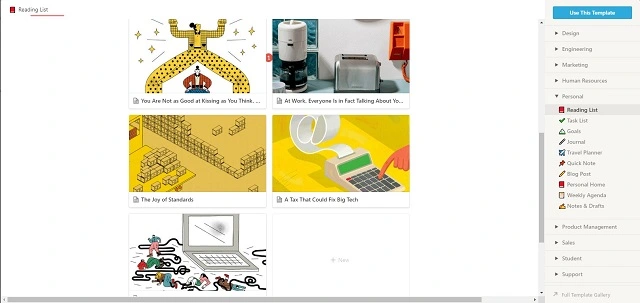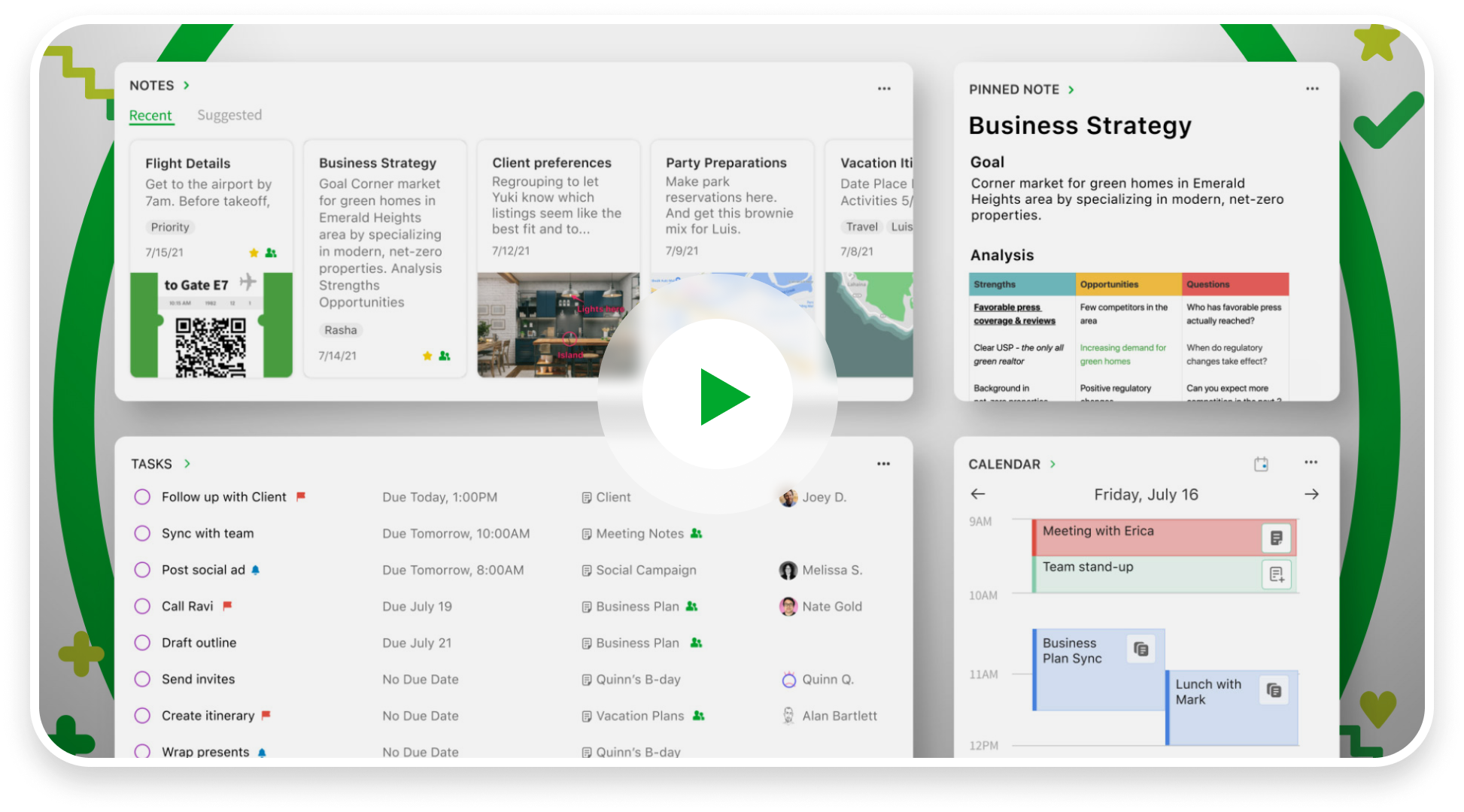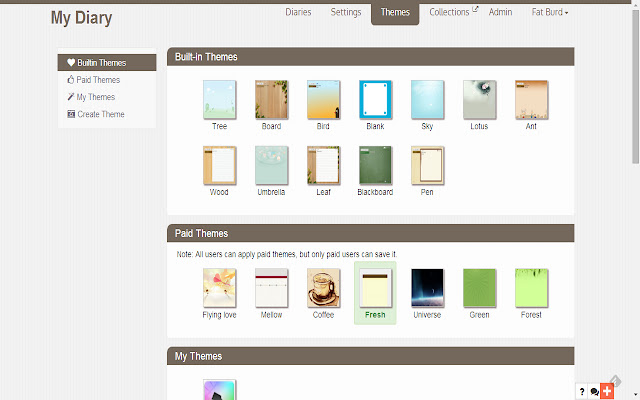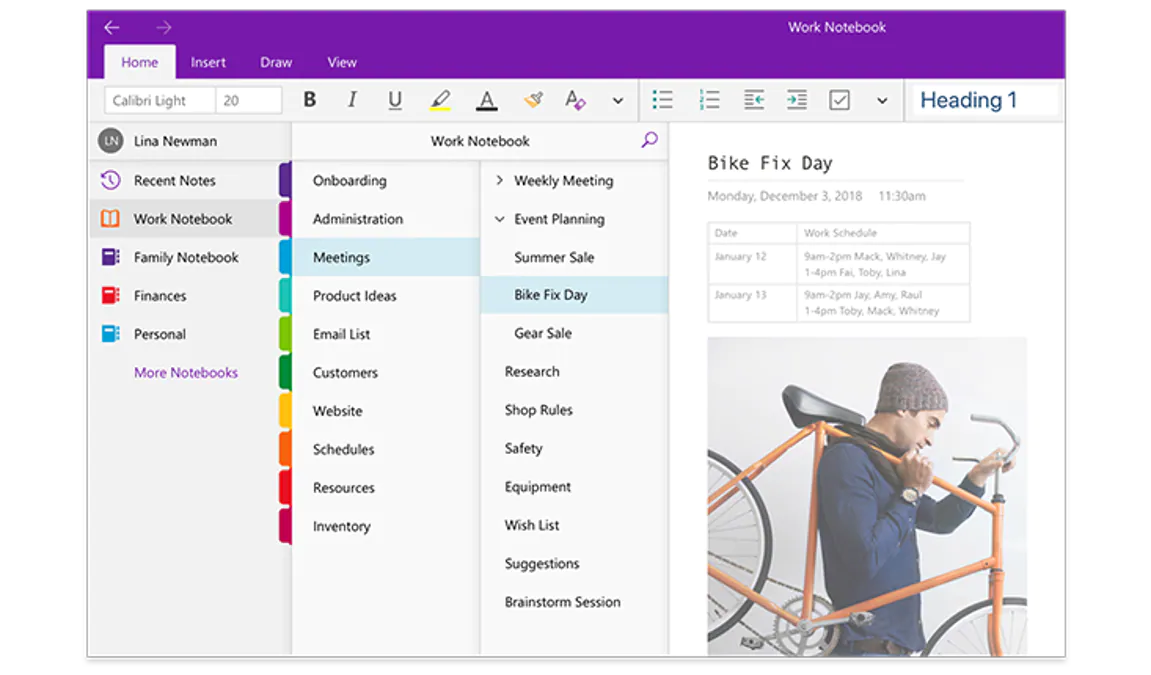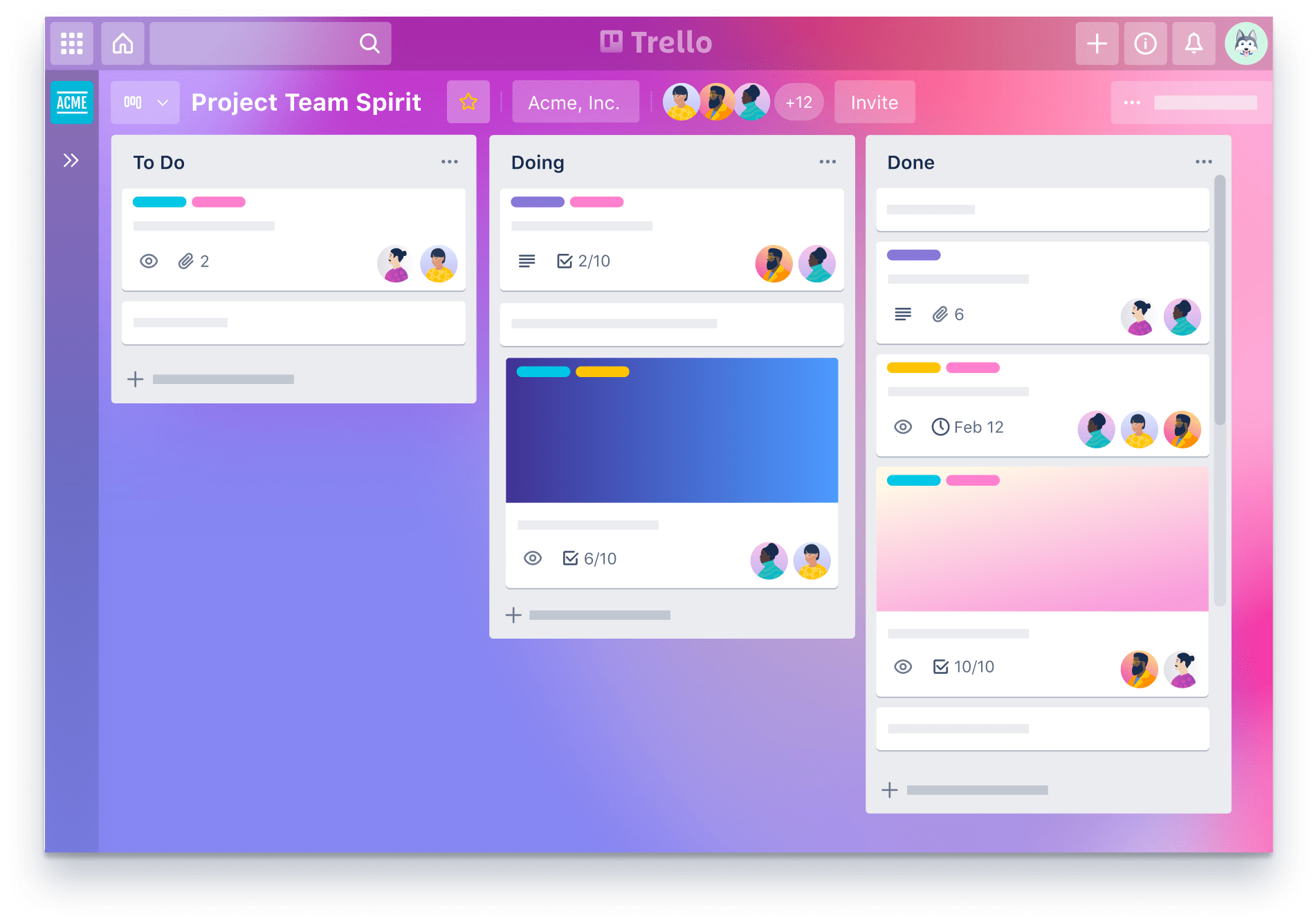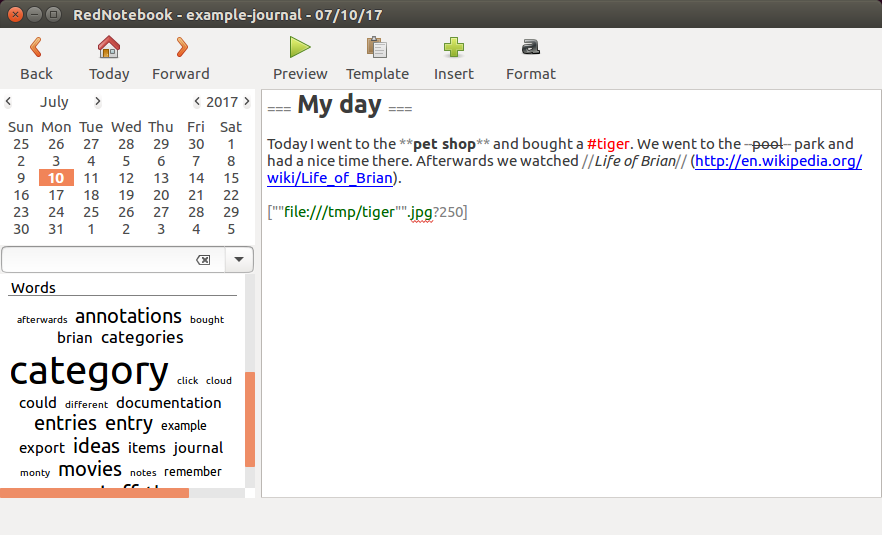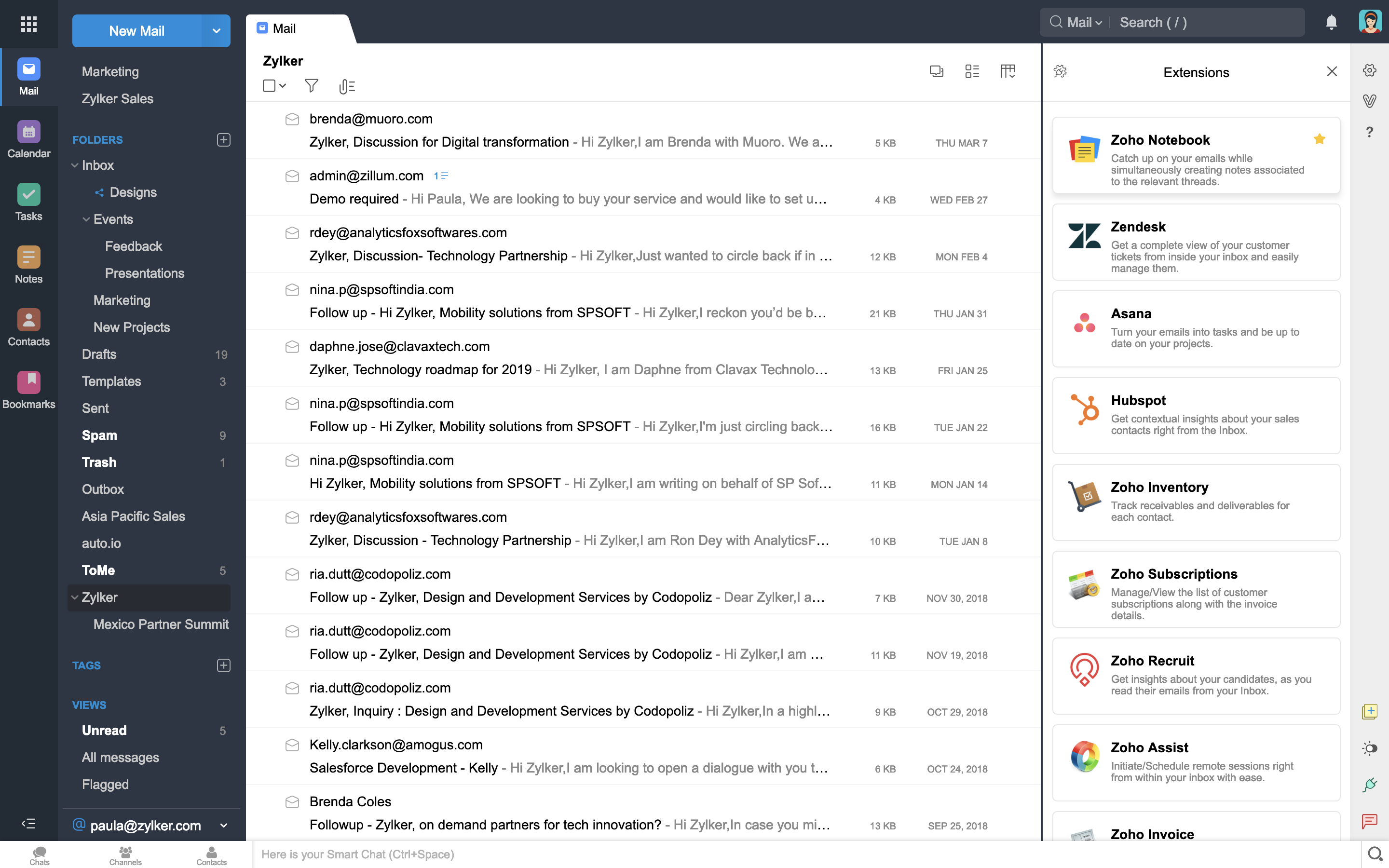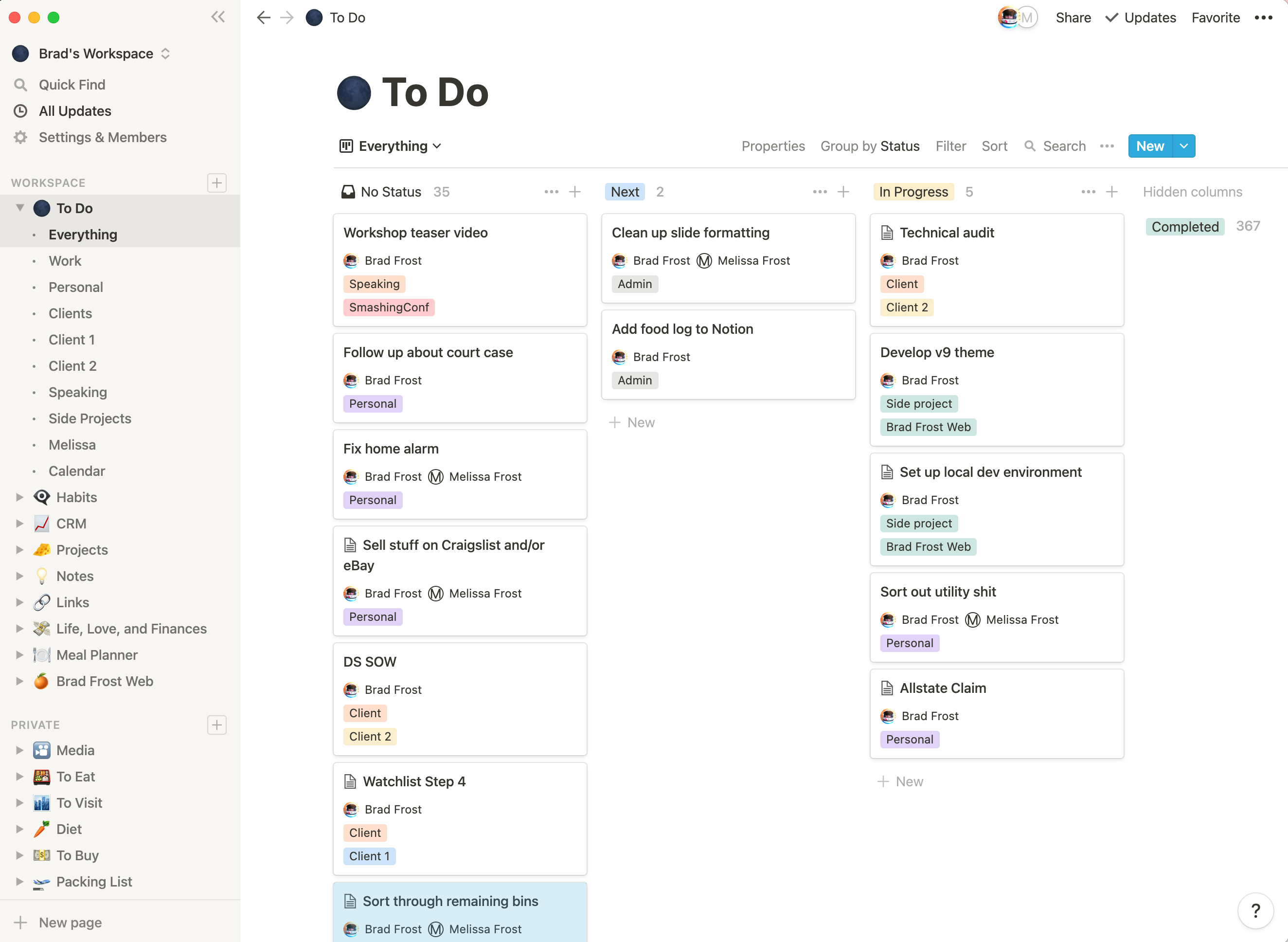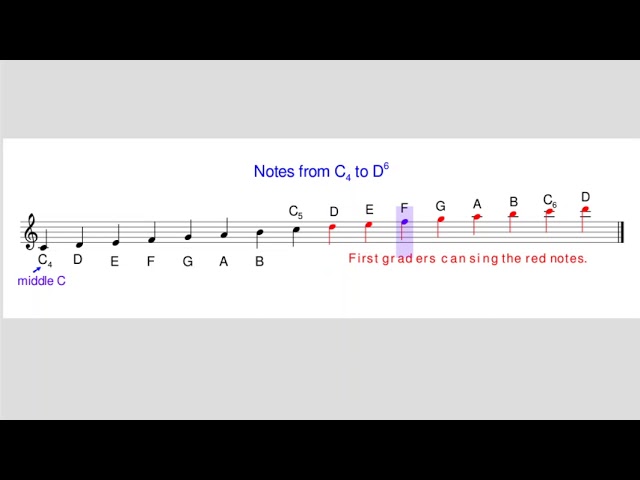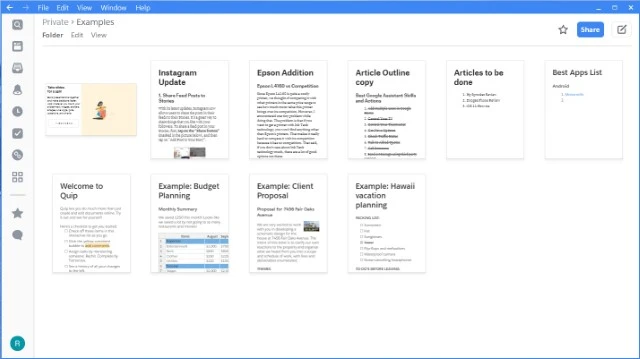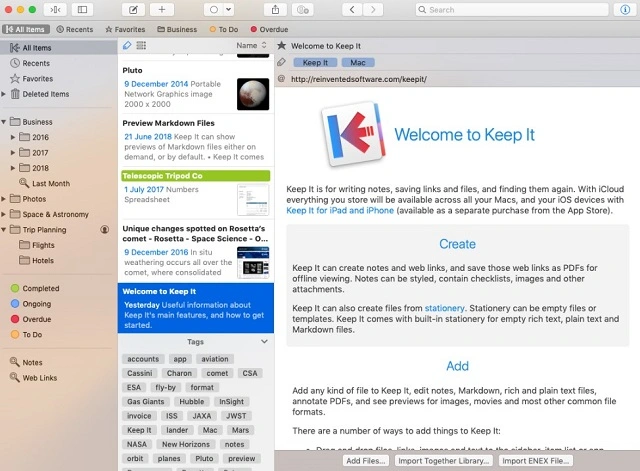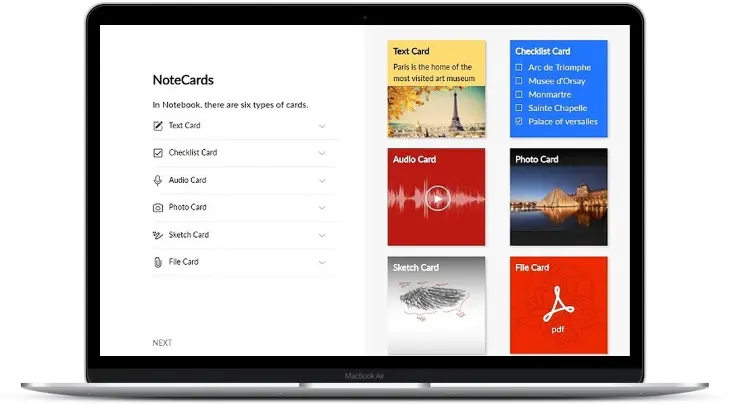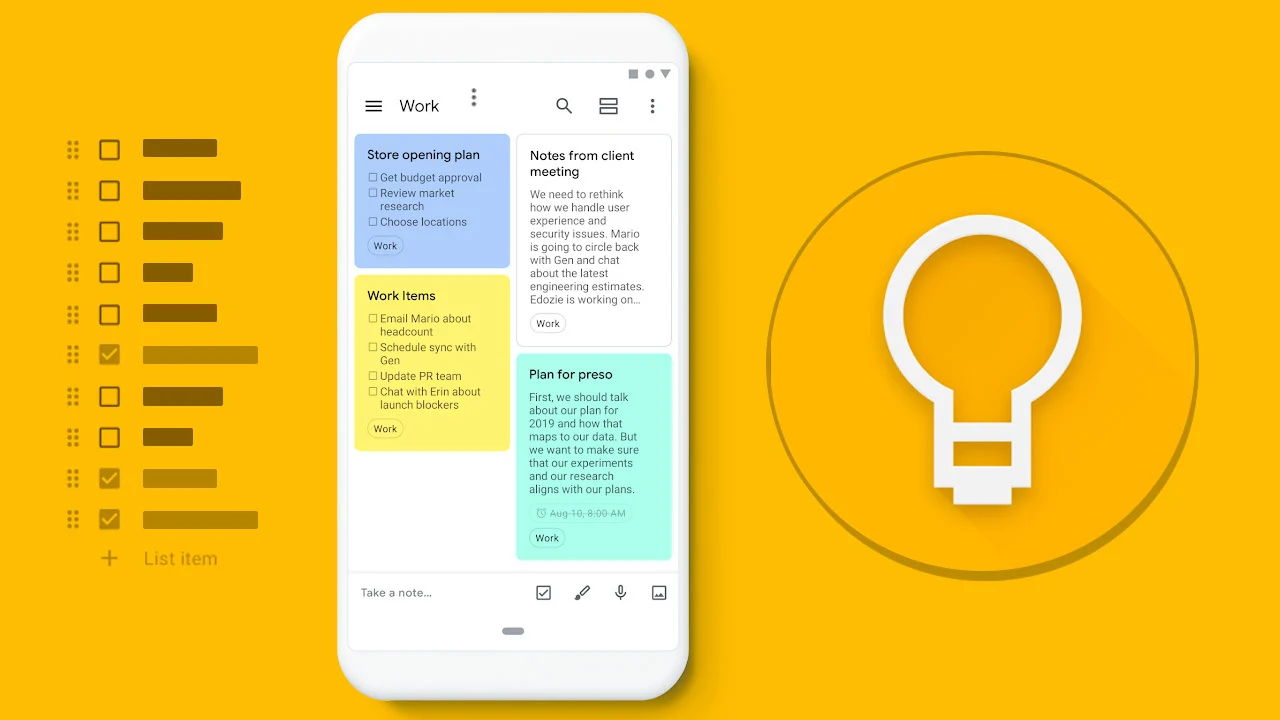Springpad Alternatives: If you came to this page on purpose, you most likely used “Springpad,” a great productivity tool that made it really easy to collect all sorts of things from the web while also providing excellent functionality for keeping the items neatly organised. Due to fierce competition, the app was discontinued in 2014. Despite the fact that the app has been officially terminated for several years, many users (like myself) continue to miss it and wait for an alternative to fill the void. This carefully prepared list of the best Springpad alternatives is for you if you share the same sentiments.
12 Best Springpad Alternatives
Springpad is unlike any other app in terms of appearance and functionality. Several options, however, provide nearly identical functionality and include a variety of useful tools for organising your notes and other data. While the majority of these apps, such as Springpad (mentioned below), are available on PCs and even the web, others are specifically designed for mobile use. With that in mind, let’s take a look at some of the best Springpad alternatives.
1. Evernote
“Evernote” may easily claim to be one of the best Springpad alternatives, despite lacking Springpad’s intuitiveness and visual appeal. Evernote’s versatility has always appealed to me.
As a result, whether you want to take a note with text, audio, video, PDF, or online clipping, you may have the flexibility you need. It also comes with a number of organisational features to assist you in organising your items according to your preferences. With the intelligent search, you can find your checklists, notes, and whatever else you’ve created.
Using the camera on your smartphone, you can quickly scan papers, business cards, and even doodles. This function may be useful if you’re a professional who needs to scan documents and business cards frequently. Evernote and Springpad are also comparable in terms of sharing.
Well, similarly with Springpad, one of my favourite features of this app is the web-clipper function, which allows me to save web sites as bookmarks, HTML files, or even PDFs.
In general, Evernote is a good alternative for Springpad.
2. myDiary
MyDiary is the most popular web-based personal diary or journal app, which allows you to host your journal for free. Create an account on the official site and start keeping a private or public journal. All of your journals and diaries are set to private by default, and the app has extensive security and privacy protections.
It’s a note-taking app that helps you keep track of your ideas and thoughts. MyDiary offers mobile apps for Android and iOS devices that allow you to create your diary whenever and wherever you want, even if you don’t have access to the internet.
3. OneNote
Another note-taking tool that is comparable to Springpad is “Microsoft OneNote.” The app contains a number of features that make it easy to create and manage notes. To keep your files organised, you can use folders and nested directories, for example.
OneNote, like Springpad, has a rather basic sharing option. As a result, you’ll be able to easily send your notes via email. Another unique feature of this programme, similar to Springpad, is its seamless collaboration, which is useful if you’re working on a collaborative project and want everyone on the same page. Finally, OneNote offers a web clipper, similar to Springboard, that allows you to save and organise online pages and articles.
The software uses OneDrive to automatically sync your notes and saved web pages. As a result, they provide enhanced security while remaining easily accessible across devices.
Furthermore, OneNote is multilingual, allowing you to create notes in your own language, which is a significant plus if you never want a foreign language to get in the way of your productivity.
4. Trello
Go no further than “Trello” if you’re more concerned with organisational tools and want a plethora of options for staying on top of your files. Yes, you heard that right! The app is adaptable, allowing you to retain your notes or whatever else you need according to your needs. You can make relevant cards, checklists, and labels, making sure they look beautiful and keep their apple-pie sequence.
You might include due dates so that you don’t forget to finish your task on time. To further enhance the experience, add a calendar view of the due dates and the location to acquire a map view. Trello’s homepage looks a lot like our old Springpad. Because of its great adjustability and versatility, Trello is a good alternative to Springpad.
5. RedNotebook
RedNotebook is a cutting-edge graphical diary and journal tool that helps you keep track of your notes and ideas. It’s a powerful diary solution with a plethora of new features that make creating professional-looking notes a breeze. The user interface is simple and intuitive, with quick access to the integrated calendar.
It lets you add text messages for each day of the week and quickly copy, cut, paste, and delete the material you want. Unlike most note-taking systems, it allows you to include images, links, files, lines, time stamps, and tags in addition to text, pictures, links, files, lines, time stamps, and tags. By clicking on any day in the calendar, you may instantly view all embedded information.
6. Zoho Notebook
“Zoho Notebook” is one of the few note-taking apps with the same amount of capability. But, more crucially, this programme has several features that make it a viable competitor to Springpad. For starters, it features a built-in web clipper that works with Chrome, Safari, and Firefox, allowing you to capture whatever you find while browsing the web with ease.
One of my favourite aspects of Springpad was the automated content classification.
As a result, moving items was a breeze. What are your thoughts? In a similar vein, Zoho Notebook. It contains “Smart Cards” that format content automatically as you add it.
7. Notion
“Notion” might just give you a productivity boost you’ve been looking for. And it was only because of this function that I decided to install this app. It’s intended to be a central location for all of your notes, tasks, and checklists. Despite its comprehensive feature set, it maintains a lightweight appearance, implying that mastering it will not take long.
Aside from its ease of use, Notion makes arranging objects fun. You can reorder your material in the same way that you can in Springpad. You can also choose from a variety of pre-defined templates if you want to take it a step further. You should try The Notion since it’s like Springpad on steroids.
8. D Notes
Thanks to its beautiful material design, “D Notes” is one of the most appealing note-taking apps for Android I’ve ever used. Is this software, however, solely for aesthetic purposes?
No. It has a similar set of features and can handle the bulk of your needs.
A voice recorder is incorporated, allowing you to conveniently record your thoughts while on the go. In terms of personalisation, D Notes is right up there with the best. Using a variety of categories, several stunning colours, and multiple themes, you will be able to manage your files with the necessary flexibility and flair.
You may easily access a customised message by pinning it to the notification bar. If you’re worried about losing your notes, you’ll like the ability to back them up and restore them to Google Drive and an SD card. It’s the best Springpad alternative for Android.
9. Quip
If you’re looking for an alternative to Springpad, Quip is a good choice. It’s something I’ve been utilising for a long time. As a result, I can attest to it providing a superior experience.
Its unique combination of discussions, papers, presentations, and spreadsheets sets it apart from other programmes on the market.
The software makes taking notes and keeping track of your to-do lists a breeze. While Quip lacks the advanced organising features found in Springpad, it may be sufficient for your needs. To make email conversations easier, you may import your contact book from a variety of well-known services such as Gmail, Hotmail, Microsoft Outlook, and iCloud. Quip, like Springpad, is an excellent tool for writing and organising all of your online work, and you should try it.
10. Keep It
If you have an iPhone, iPad, or Mac, “Keep It” is the type of productivity app that will work best for you. It works brilliantly as a journal, scrapbook, and organiser, much like Springpad does. It’s a great programme for bookmarking websites, saving images and documents, and taking notes. Furthermore, it makes use of iCloud to sync all of your data between platforms, allowing you to access your files from both an iOS and a macOS device.
Color-code your files with labels to make them not only visually appealing but also easily recognised. Tags and comments may come in handy if you want to make discovering things a little easier. Keep Because of its iCloud connectivity, it makes content sharing a breeze. As a superb Springpad alternative, it has effectively answered your wants.
11. Todoist
“Todoist” isn’t a complete Springpad alternative. This is a good alternative if you’re using Springpad to organise your chores. It has a lot of features, including a lot of tools for making and organising to-do lists and tasks. You may also use the color-coded priority levels to better organise and manage your upcoming chores.
The daily and weekly reports, which include significantly more information, are also notable.
You may use customisable productivity graphs to see if you’re doing well or if you need to work a little more to achieve your goals. Todoist essentially addresses a single problem with Springpad’s task management.
12. Google Keep
While discussing one of the most user-friendly note-taking applications, it would be a terrible error to overlook “Google Keep.” While the programme lacks a stunning design, it readily satisfies your needs if you prefer a simple and basic user interface. Moreover, based on your preferences, you can include not just simple notes but also images, music, and comprehensive lists.
Because of the availability of labels and colours, Google Keep is unrivalled when it comes to organising tools. As a result, regardless of how you store your files, you’ll have enough flexibility to keep track of everything. Furthermore, the pinning feature comes in handy when you don’t want any important notes to get lost in the shuffle.
Conclusion: Springpad Alternatives
Hopefully, your search for the best Springpad alternatives has come to an end. Unlike many years ago, there are now a plethora of feature-rich apps available to help you manage your notes more effectively. Before you plunge into your favourite app, though, feel free to share your thoughts about it. Tell us about the apps that, in terms of style and functionality, you think are the most similar to Springpad.