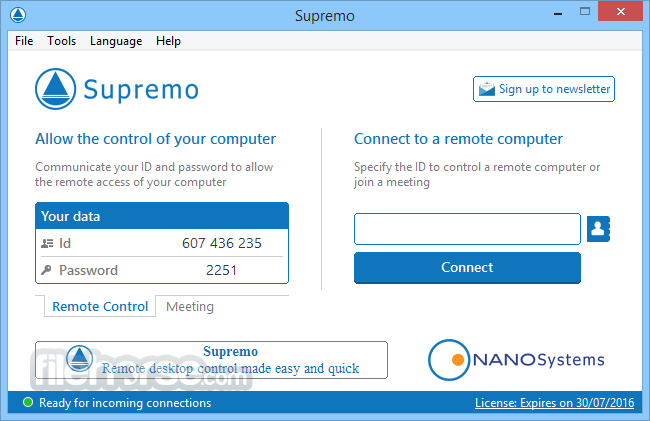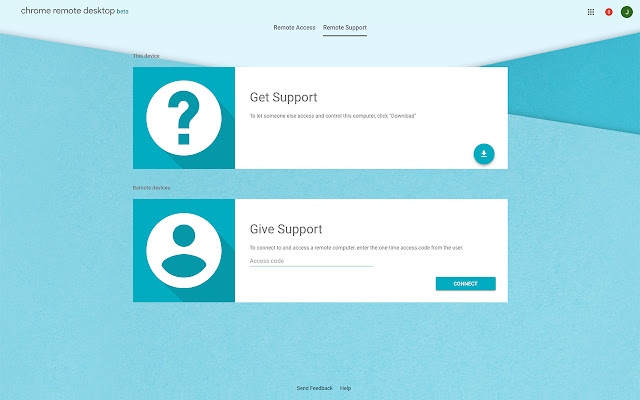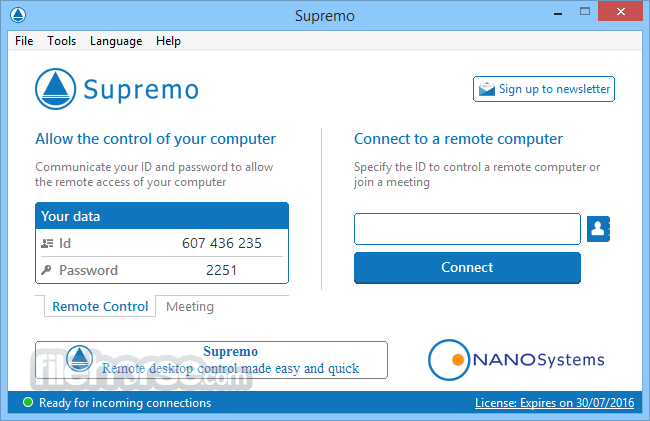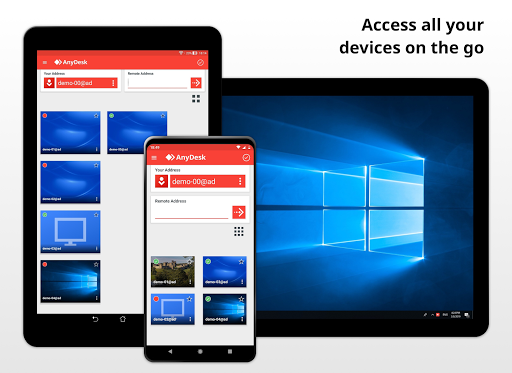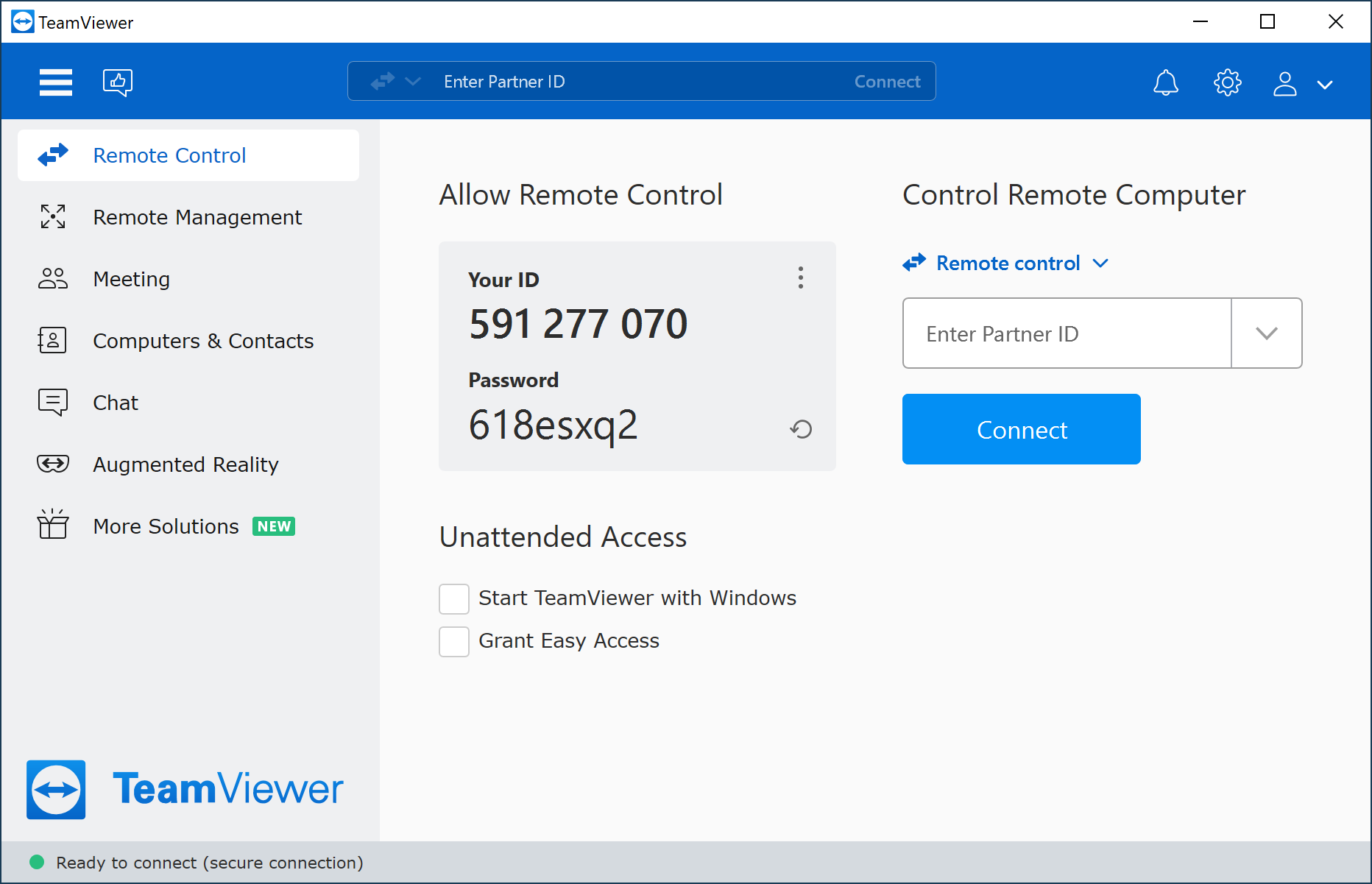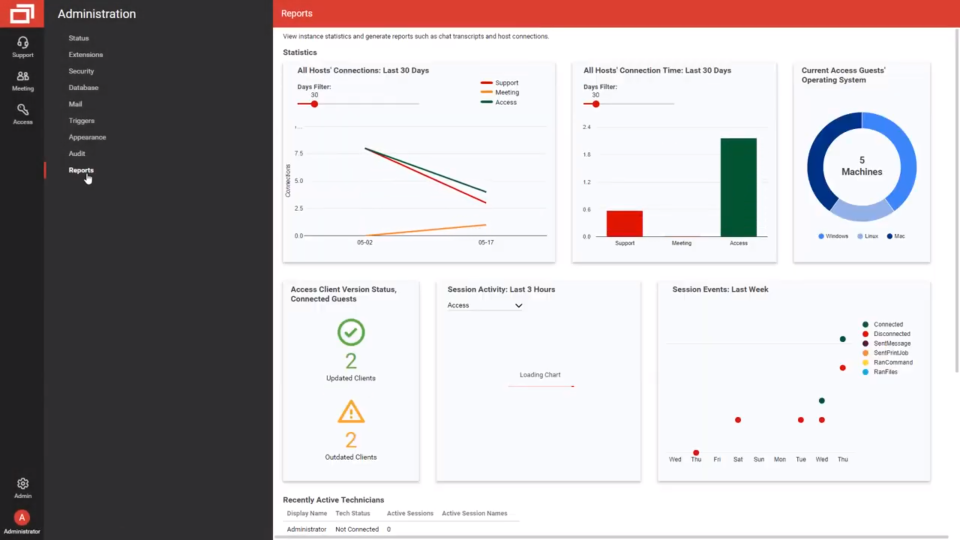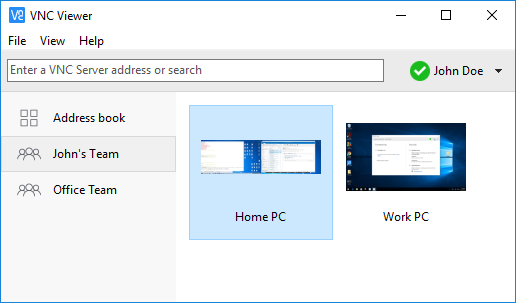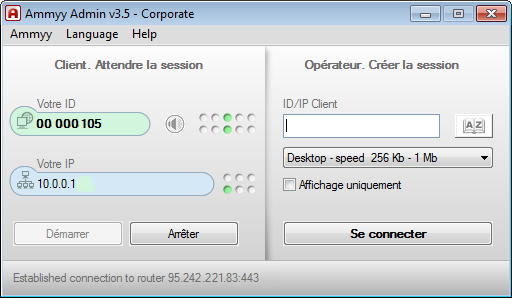Because technology has advanced so much, everything can now be done under one roof. Yes, we’re talking about Android OS; it’s simplified practically every operation, from capturing high-quality photos to utilising a desktop remotely from a phone.
We can’t take our computers everywhere, therefore in an emergency, you may utilise the remote desktop apps on your Android smartphone to access your PC from your phone. Isn’t it self-evident? These applications are useful, especially when we are out and have urgent work on our PC; at that time, we may utilise these apps and complete the task at the same time.
Best Remote Desktop Apps for Android Smartphones
Here are the best Android remote desktop apps for you to choose from. The majority of the applications are free for personal use, however there are costs for commercial use. In terms of privacy and security, almost all of the applications are secure. So, let’s take a look at the best applications for monitoring PCs from cellphones.
1. TeamViewer
Most consumers’ initial option for remotely accessing desktop applications is TeamViewer. Many additional devices, such as PCs, tablets, and smartphones, may be accessed. It has a file-sharing feature for both devices. The setup procedure is a little complex, but the app is quite simple to use.
It has capabilities like as real-time audio, encryption, and HD video transmission. Furthermore, the app is absolutely free for personal use, but if you want to use it for business, you must purchase a subscription.
2. AnyDesk
AnyDesk is the quickest remote control programme for Windows, macOS, Linux, Android, and iOS devices. It works pretty well after you connect your phone to a computer because it has a basic user interface. Pricing is comparable to Teamviewer in that it is free for personal use but requires payment for commercial use.
3. Chrome Remote Desktop
It is one of the most popular remote desktop App in the Chrome Web Store for PCs and the Google Play Store for Android devices. The Chrome Remote Desktop app allows you to access your own computer from anywhere.
Once downloaded, just set it up properly and begin using it. It enables simple and speedy data and file sharing over your mobile phone’s internet connection. You can add many devices at once.
4. AirDroid Remote Access and File
AirDroid is an all-in-one app that allows you to transfer files between platforms, mirror devices, and remotely manage them. On the computer, you may also receive and respond to messages. You may manage and control the gadget from a PC using the AirDroid app. According to reports, the AirDroid app is the best TeamViewer replacement.
5. Microsoft Remote Desktop
The Microsoft Remote Desktop app may do any task on your Windows device. On your Windows PC, allow remote access and install the app from your Android phone. Both devices should be able to connect to each other.
One of the best features is that you don’t need to install Chrome for this app to run on your PC. It enables high-quality audio and video streaming as well as interactive multi-touch and gesture controls for simple control.
6. Splashtop Personal
Splashtop Personal is a less well-known remote desktop app, yet it performs admirably. It is a simple, fast, and safe app. Use it on your phone to access anything on your computer at any time and from any location. If you want to access your device from anywhere, you’ll need to pay $5 per month or $16.99 per year for a membership.
If you purchase the premium version, you will be able to access your device from any network. It also allows you to view your house using your camera.
7. LogMeIn
Remotely accessing a PC from your Android mobile is simple. LogMeIn is compatible with all known operating systems. You can effortlessly connect to the PC and share files from your Android phone or tablet.
It provides complete access to your linked devices and allows you to transfer all of your files to your PC even if you are a long distance away. If you wish to save files to your Android smartphone from your PC, you will be given the opportunity to do so.
8. Supremo Remote Desktop
You will revolutionise the way you handle your PC by utilising this remote desktop app. Supremo remote desktop app is a useful tool for everyday use. It also allows you to attend a crucial meeting from your smartphone or tablet by connecting to your PC. The user interface is likewise simple and easy to use.
It has a unique ID that you must provide when you launch your app and connect in to your PC. Furthermore, it enables several users to connect to a PC at the same time. You may also use this app to chat with other individuals.
Chrome Remote Desktop is not a full-featured application. It is a Google Chrome web browser addon. It is one of the best remote desktop softwares, allowing you to configure a computer for remote access from any other computer that is running the Google Chrome browser.
Download link: https://remotedesktop.google.com/
10, AnyDesk
AnyDesk is remote desktop software that may be launched as a portable application or installed as a standard programme. This remote desktop solution assists IT workers in ensuring safe remote desktop connections.
Download link: https://anydesk.com/en/
12. TeamViewer
TeamViewer is a remote desktop application. It enables you to remotely connect to many workstations. It is one of the best remote access software programmes that allows you to improve remote control speed by using GPU for hardware-accelerated image processing.
Download link: https://www.teamviewer.com/en/
12. ConnectWise Control
Connectwise control allows you to operate devices from your remote. It enables your consumers to interact with you whether they are nearby or across the world. The tool provides a modular, unique pricing strategy that allows you to construct your own bundle.
Download link: https://www.connectwise.com/software/control
13. RealVNC Connect
Ammyy Admin is a free PC remote control programme and remote desktop software. This PC remote sharing programme may be used for remote office setup and remote help. The tool can also be used for distance education.
Download link: https://www.realvnc.com/en/
14. Ammyy
TightVNC is a free and open-source Screen Sharing application. It is one of the best remote desktop tools for seeing a remote machine’s desktop and controlling it with your local mouse and keyboard.
Download link: http://www.ammyy.com/en/