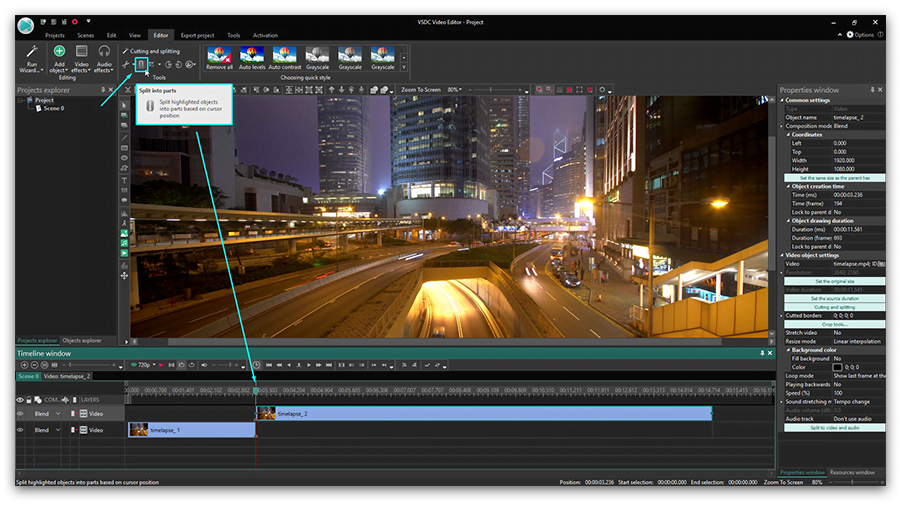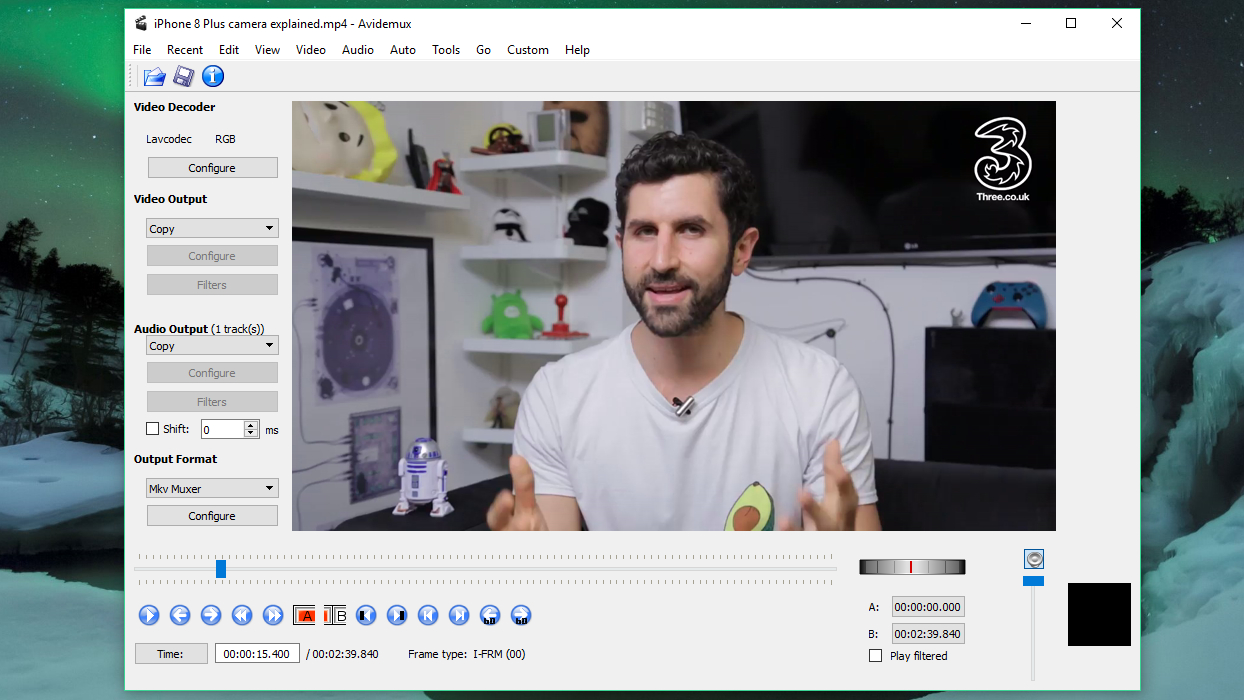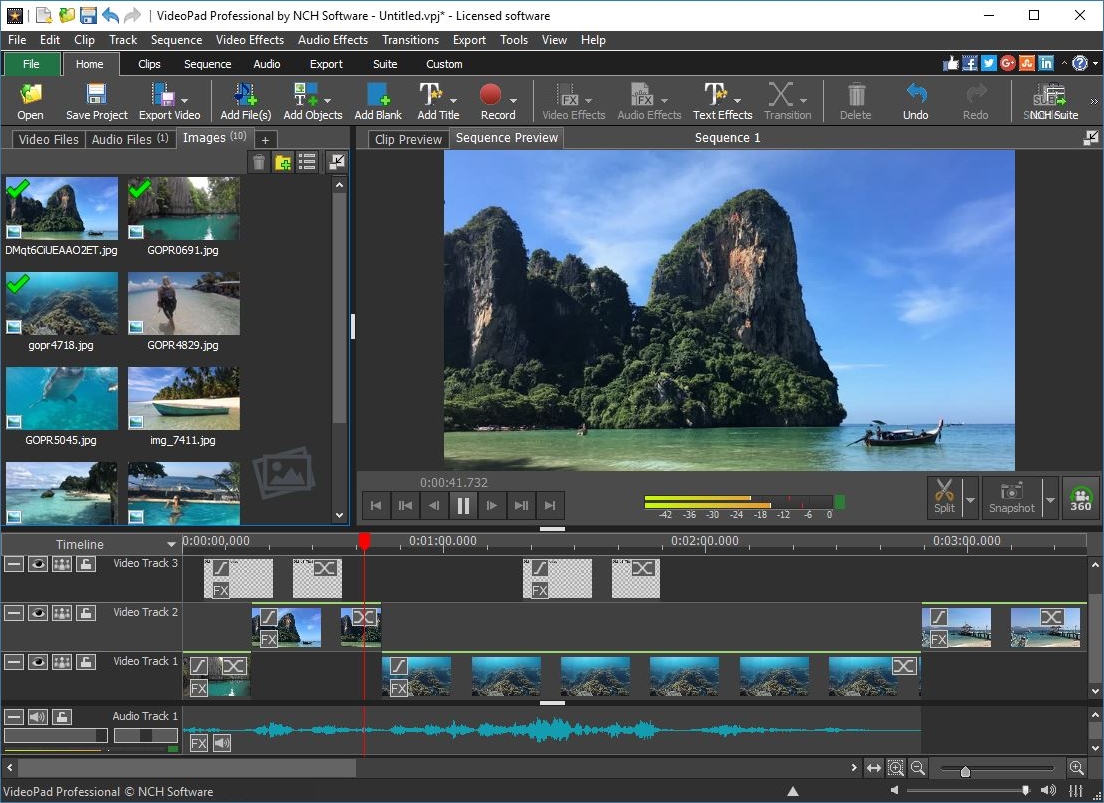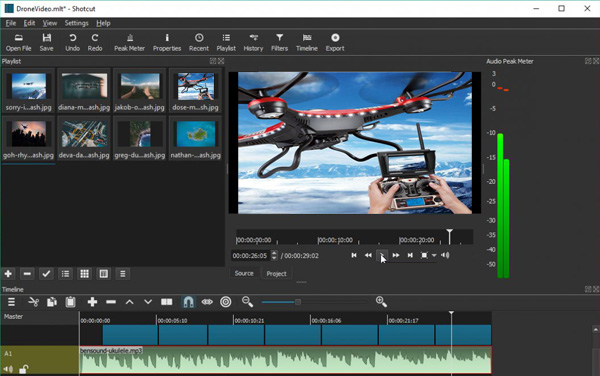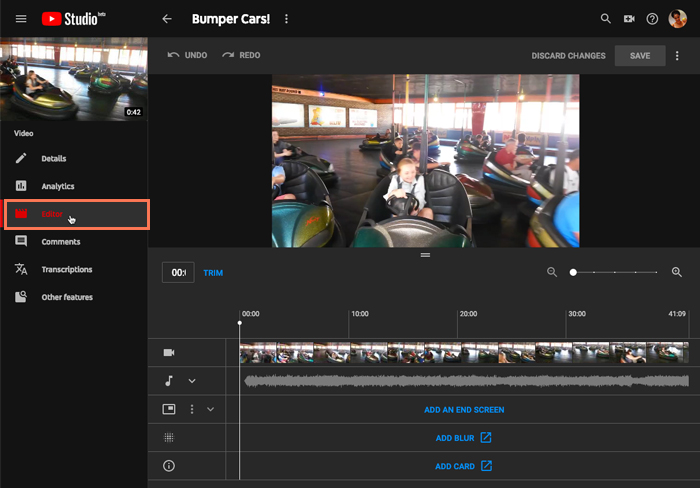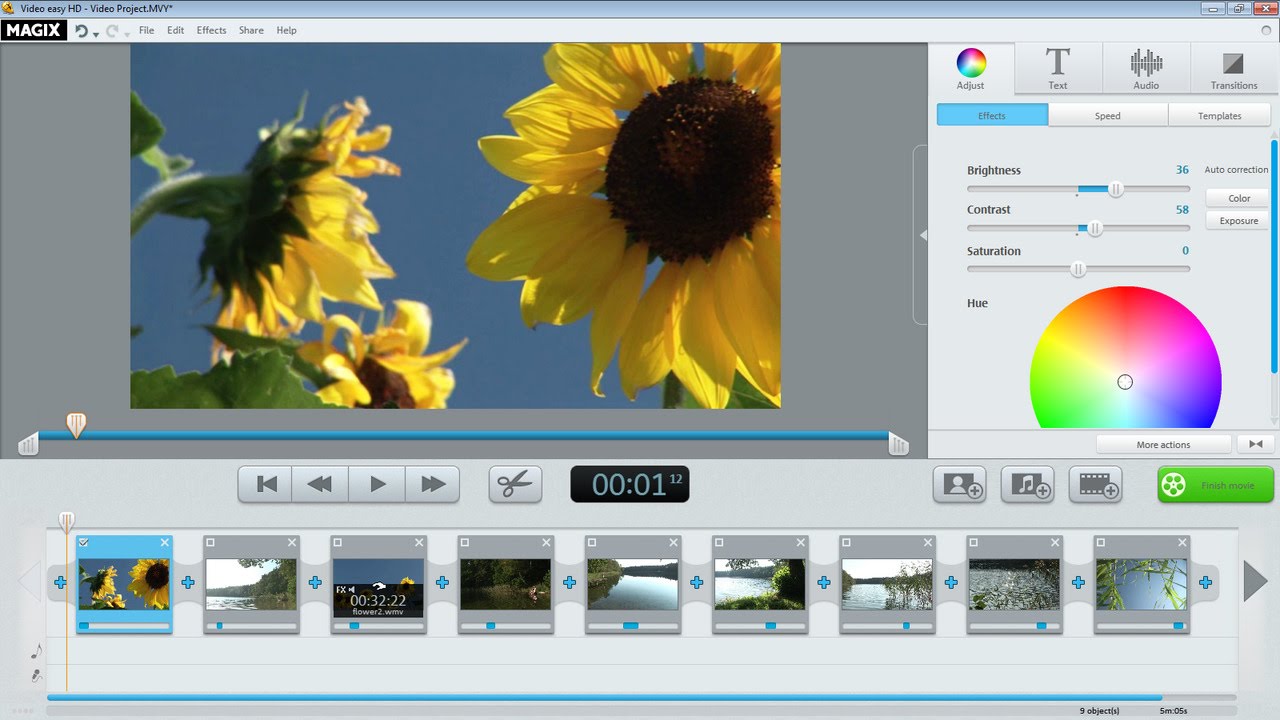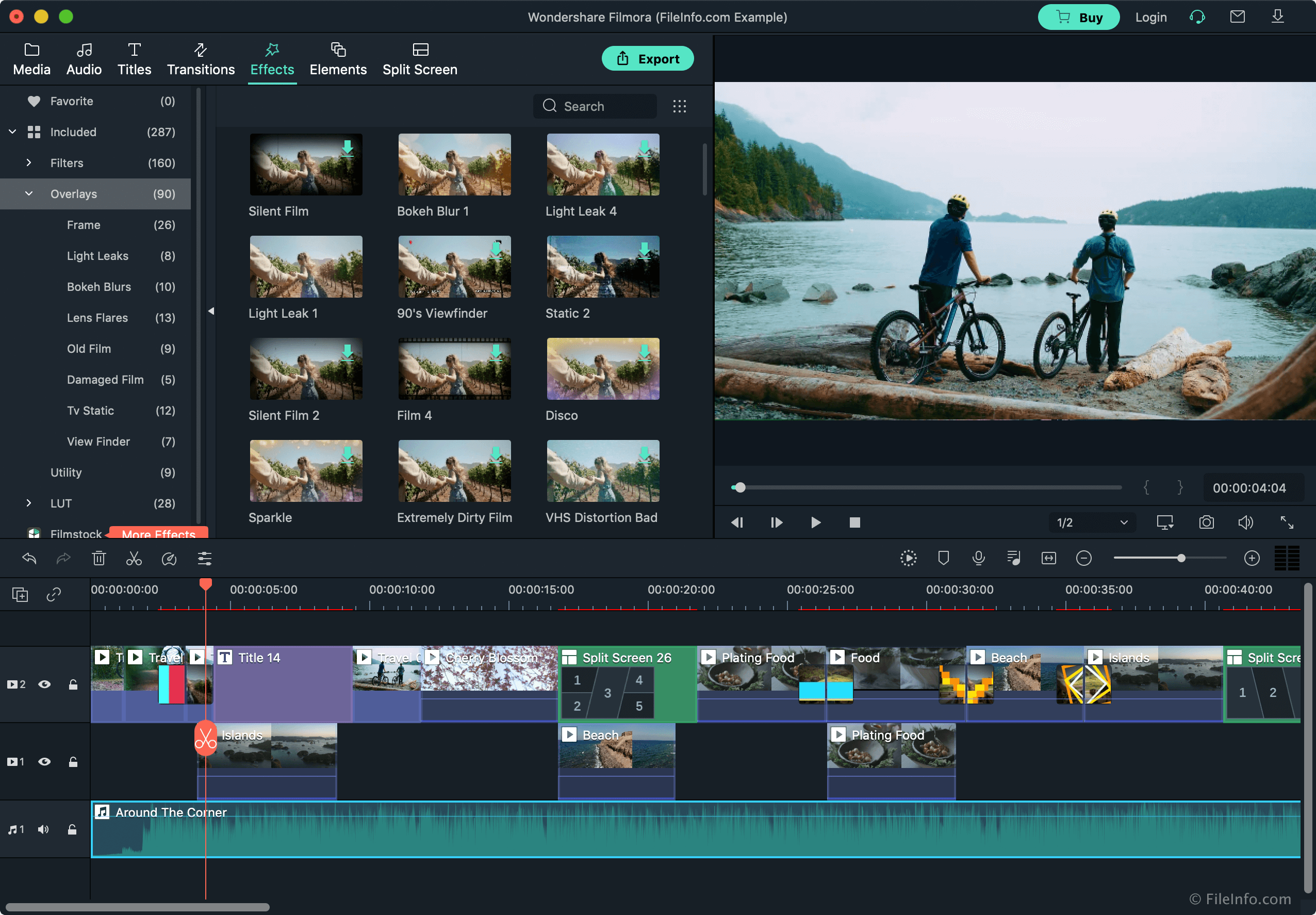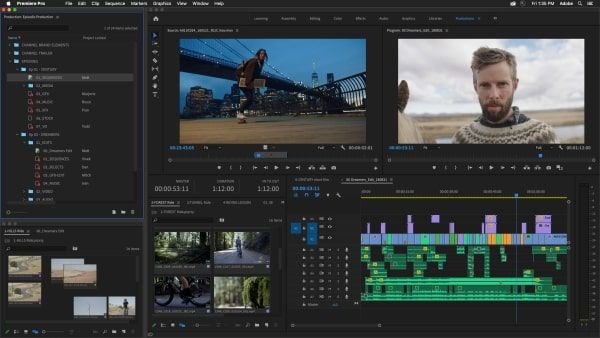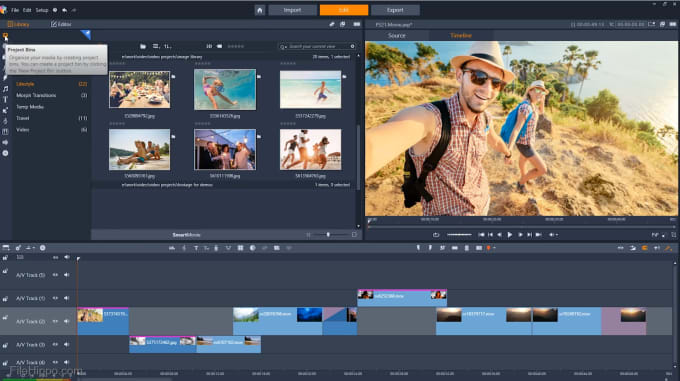IMovie is a video editing programme for iOS devices that allows users to capture, edit, and export videos. Nowadays, there are so many smartphones with the best cameras accessible that anyone can become a photographer or videographer without having to practise. The smartphone is not the only gadget capable of producing the best video.
You must utilise editing software if you want to make a great film. The best is iMovie, however it is only available for iOS and macOS users. If you wish to utilise this programme on your Windows device, you can use alternatives to iMovie. Use these iMovie-like programmes to make the best films.
In 2022, here is a list of the best iMovie alternatives for Windows.
1. VSDC Video Editor
VSDC video editor software is the most powerful editor, with a plethora of useful features. Color adjustments, filters, transitions, and special effects are all available. You may make whatever type of video you desire by combining all of these features.
With this programme, you may also edit audio, such as adding a soundtrack or improving the sound quality of a movie. You may also change the video’s backdrop. You do not need to sign up for a membership to use the VSDC app; it is completely free to use.
2. Avidemux
Avidemux is a simple and free editing application. It is an open-source programme that is routinely updated. There are features accessible for a specific video, audio filters, formats, separating audio and video, and the ability to construct your own filters.
3. Lightworks
Let me tell you, Lightworks is used to edit several films, like Pulp Fiction, The Wolf of Wall Street, and others. One unusual characteristic of this programme is that some of its capabilities are free to use. For example, you may convert video to MP4 and 720p quality formats.
The app’s premium edition costs $25 per month, $175 per year, and $438 for a lifetime membership. All of these memberships provide more options and capabilities.
There are around 30 effects to choose from. All of the tools needed to make a professional-quality video are at your disposal.
4. VideoPad
VideoPad is compatible with Windows, Mac OS X, Android, iPad, and Kindle. Any recording can use a variety of input and output formats.
It has useful functions such as video clip transitions, audio import, narration recording, colour optimization, text overlays, and so forth. You may add sounds to the movie by using the sound library. However, the user interface is subpar.
5. Shortcut
The shortcut is a free and open-source video editor that is based on keyboard shortcuts. There are several video and audio filter choices available, and it works with any file type. It offers everything that a reliable video-editing programme should have. However, because it is not as well-known as other applications, it may be unfamiliar to you, but the software is excellent for video editing.
6. YouTube Editor
Yes, you may modify videos on YouTube. You can add audio, photographs, text, and transitions to a video after you publish it to YouTube. You won’t receive as many advanced options as you would with other programmes, but it can assist you edit simple elements in a movie. Sign up for a YouTube account, upload your videos, and perform some basic editing.
7. Magix Video Easy
Magix Video Easy features the best UI and the most options for video editing. It also contains a tonne of video lessons that will give you ideas for video editing. This video editing programme will provide you with an excellent experience.
You may use animations and transitions to make your movie appear more professional. However, if you want to edit videos using the Video Easy programme, you must purchase a membership.
8. Power Director Deluxe
Many free video editing tools are available, however not all of them produce the best results. You must pay for the app if you want the best results. Here comes the Power Director Deluxe app, which allows for professional-level editing with ease. It features over 500 layouts and effects to choose from, as well as access to a development community that can assist you.
It is simple to use even if you are new to it. The editing modes are user-friendly, and the fundamentals explain you how to utilise them. Express Projects choices allow you to make high-quality videos. Whether you are a novice or a seasoned video editor, this tool will help you create the best films possible.
9. Movavi
Looking for an all-in-one video editor for PC similar to iMovie? Movavi is an excellent choice! Whether you’re just starting out in video editing or a seasoned pro, Movavi may be one of the best iMovie alternatives for Windows and Mac. Movavi not only has a simple interface but is also capable of adding a touch of magic to your raw videos and converting them into films, from adding Hollywood style special effects to creative titles. So, if you want to improve your creativity and imagination, Movavi is the best place to practise. Movavi video editor supports a broad range of formats, so you can get started right away!
10. Wondershare Filmora
Wondershare’s Filmora is one of the best iMovie alternatives for both Mac and Windows. It is one of the most professional video editing programmes available, allowing you to unleash your creativity while editing your precious memories. Whether you’re a novice or a seasoned editor, Filmora is an excellent choice because to its user-friendly interface and powerful capabilities. You may use a variety of special effects, sound compositions, screen tools, and other tools to improve your films like never before. Wondershare Filmora lets you to edit films with ease by working on hundreds of layers at once, making the video editing process less difficult. You may even share your films with your friends and followers because Filmora has features that allow you to immediately display your work on numerous social media platforms.
11. Adobe Premiere Elements
Adobe Premiere Elements is an intelligent video editing application that enables you to produce spectacular videos and films using a collection of automated capabilities. If you’re tired of iMovie and seeking for a new iMovie alternative for Windows, Adobe Premiere is a good option. You may increase your creativity by making slideshows or collages, editing films easily, and sharing them on social media with your friends and followers to see what they think. Adobe Premiere Elements is a comprehensive video editing suite that allows you to manage all of your films in one location. So, if you want to make something amazing with your films, give Adobe Premiere a shot and discover how far your imagination can take you!
12. Pinnacle Studio
Pinnacle Studio is an excellent alternative of iMovie for Windows since it is specifically designed to meet your video editing demands and expectations. Even if you only use Pinnacle Studio for basic editing, it is capable of enriching your films in the most imaginative way. Pinnacle Studio is available for the Windows environment, and it has just been launched to be operational on iOS, allowing you to effortlessly edit your films using your iPhone or iPad. When compared to its desktop counterpart for Windows, the mobile version of Pinnacle Studio available for iOS only provides a limited range of functions.