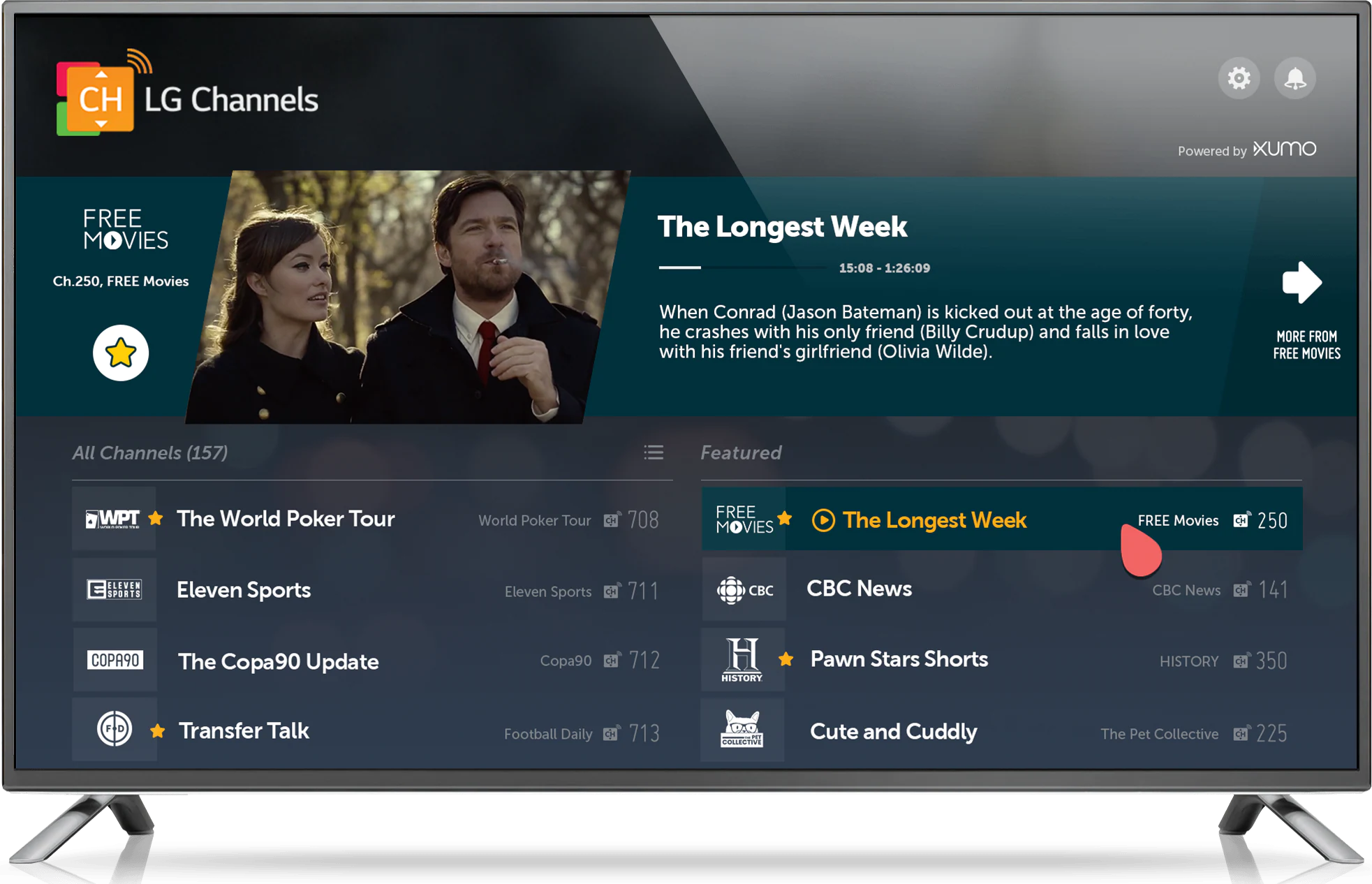You must receive your money’s worth if you purchased a brand-new LG smart TV during the holidays. Sure, you can sit and watch cable TV all night, but that’s not why you got a smart TV in the first place – we’re here to talk apps. We have some suggestions before you download everything and anything. Here are some of the best LG Smart TV apps available right now.
Before we begin, it’s crucial to note that LG’s Smart TVs are powered by WebOS. You won’t find the same selection of apps as on Android TV. To demonstrate how much LG smart TVs can accomplish, we’ve tried to hit the big players on our list. Even if your favourite streaming service isn’t listed, there’s a high chance you’ll be able to locate it in LG’s Content Store.
The best LG Smart TV apps are as follows:
1. Spotify (and other music services)
We’ll start with one of the most straightforward categories: music. Many people use apps like Spotify and Pandora to listen to their favourite music, so why not add one to your television?
Each app on the LG Smart TV works just like the mobile version, except it’s blown up to accommodate the screen. Spotify is now the most popular music provider on LG’s Content Store, but Pandora is also available, and both services offer a large selection of songs to choose from. If you want the feel of live radio, you can tune in to Sirius XM.
2. Movies Anywhere
There are far too many video services to keep track of, and it’s much more frustrating when you have to move between apps to watch your favourite movies. Movies Anywhere defies this concept by combining all of your downloads into a single, easy-to-use software. You’ll need to link all of your accounts to this LG Smart TV app, but once you do, you’ll be able to easily view all of your favourite shows. Plex, which is also available in LG’s Content Store, is similar to Movies Anywhere. Best of all, Movies Anywhere is completely free, and it can assist you in finding new savings on material from your other subscription services.
3. YouTube TV
Perhaps you’re considering ditching your cable box entirely with your new LG Smart TV.
If that’s the case, there are a few live TV apps to look into. YouTube TV is the most popular, but Sling TV and Hulu TV are also accessible. YouTube TV is the most expensive app on this LG Smart TV must-haves list, but it includes over 85 channels and a few premium bundle options. Whatever live TV app you use, it should give you with a novel, cost-effective option to avoid boredom.
4. Disney Plus (and other video services)
Video services are no exception to the rule that your apps should represent your specific needs. When it comes to LG Smart TVs, you have your pick of the litter, just as with music services. Disney Plus is one of the most popular — and highly rated — apps right now, thanks to programming from Hamilton and The Mandalorian. You can also use Hulu, Netflix, or Apple TV, but keep in mind that each of these services has its own monthly fees. HBO Max has finally arrived on the LG TV platform after a few months of delays.
5. Twitch
Greetings, gamers! Twitch is another popular LG smart TV app, although it’s not for everyone. If you’re not interested in streaming or the NWSL, Twitch might not be for you, but your kids might enjoy it. As you browse the app, you may tap into streams from your favourite creators, sort by different featured games, and more. Twitch has also included a function that allows you to watch content with family and friends even if you aren’t physically present. Unlike the majority of the other apps on this list, Twitch has no viable alternatives.
6. Funimation
Despite the fact that Funimation, like the others, is a video streaming service, its passion to animation deserves its own mention. Premium Plus is a simple method to get rid of those annoying adverts for just $7.99 per month. The site has over 36 pages of popular anime series, all of which you can control from your LG Smart TV. Before you start watching, check out the ratings for each programme to be sure you’re getting the best of the best anime available.
7. BritBox
BritBox is yet another video service with a distinct focus, this time on British television’s glory days. The BBC and ITV collaborated on this LG Smart TV app, which includes a fair dose of BritBox originals. It’s one of the most convenient ways to catch up on Rowan Atkinson classics like Blackadder or weekly shows like Mock the Week. BritBox is available in the United States, Canada, the United Kingdom, and other countries.
8. LG Channels
LG Channels is a breath of fresh air in a world where nearly every streaming service charges $8 or more per month. It’s a completely free LG television setup with approximately 200 channels to select from. There’s a channel for almost every genre imaginable, from horror to comedy, as well as a plethora of news stations. You can also get niche favourites such as a Just For Laughs channel and unique Funny or Die programming. LG offers a free version of Channels Plus that features a larger selection of content.